Adding/Editing objects
Intro
So you want to add or edit an object that We Love VFR places in the sim? Awesome! We need people like you, that make this mod and whole sim better for everyone. Or maybe you just want to check if you’ll be able to do that? Don’t worry, it’s nothing difficult. First of all a few words about how my mod works. It takes data from OpenStreetMap and analyses them by position, tags, etc. This way I have a lot of data available, but as OSM is made by users it is not always 100% accurate, or there is data missing. Here you can help.
First of all, you need OpenStreetMap account. It’s easy to register and get straight to editing. I won’t give you a whole guide on how to edit objects in OSM as it is quite easy, at least for our purposes and I’m sure there are many tutorials around to help you.
And don’t be overwhelmed by this manual. It looks way more difficult than it really is. Especially that English is not my native language and I’m not good at writing briefly.
Before you start. Warning!
Do not vandalise OpenStreetMap! Don’t remove objects without contacting original author. Keeping data accurate is more important than recreating your object in MSFS. If you’re not sure which tag to use, or what to set tag to, don’t do it. Just leave it and maybe ask me, before you add inaccurate data to OSM. Do not force specific model in MSFS by setting tags that does not reflect reality. Contact me, maybe it’s a problem with my algorithm, not with the data in OSM.
Antennas
Required tags
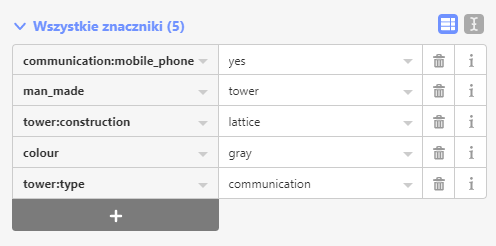
There are few tags that have to be assigned to node or area (yup, We Love VFR supports both types) to be considered as antenna.
“man_made” – must contain “antenna”, “mast”, or “tower“. It includes “communication_tower” and similar. If you’re just editing, you probably won’t need to touch it.
We need one more thing to make object appear in sim. We need to specify what type of communication that antenna provides. If you’re editing an existing antenna, it’s probably already added.
If the tag “communication:mobile_phone“ is present and it’s not set to “no” or “unknown” mod will treat is as a mobile phone antenna. If “communication:radio“ and/or “communication:television“ is present and not set to “no” or “unknown” it will be treated as tv/radio antenna. There are more of these “communication:***” combinations supported, but these are the most popular. If a mast has ANY “communication…” tag set and is not visible in the sim it means it doesn’t meet other criteria, or most likely this type is not supported and the algorithm should be updated. Contact me if that is the case.
what gets excluded

With the above tags, the antenna should appear. But there are a few cases that can exclude objects from being drawn in the sim.
- The antenna is too low. We love VFR excludes all antennas that have a height of 25 meters or lower (50 m for antennas marked as area instead of node). DO NOT edit height just because you want that particular antenna to show up in the game.
- The antenna is on the rooftop. If the tag “location“ is set to “roof” or similar, that antenna will be ignored. Also if the antenna node is within an area polygon that has a “building” tag present it will be ignored. This exclusion doesn’t affect antennas that are mapped as area.
- The antenna is within the airport area. That should be pretty self-explanatory. Antennas at airports should be handled by Asobo or scenery developers, not an automated thingy like this mod.
- Another tag makes antenna being ignored. Those are very rare cases and include antennas that are domes, mimic other objects, etc.
Let's make it look accurate
Now we get to the shape of our antenna. The easiest way to set it is to add the tag “tower:construction”. What should it be set to? Reality. Below you can see roughly what type of construction you will get for a specific setting. But what about types not covered here? Depends. For example “guyed_pole” will place monopole mast and ignore the “guyed” part, but only in the case of mobile phone antennas. Mod takes into account also the content of “mast:type”, “tower:shape”, and “tower:structure” tags. Below you will find some examples.
Examples of mobile phone antennas
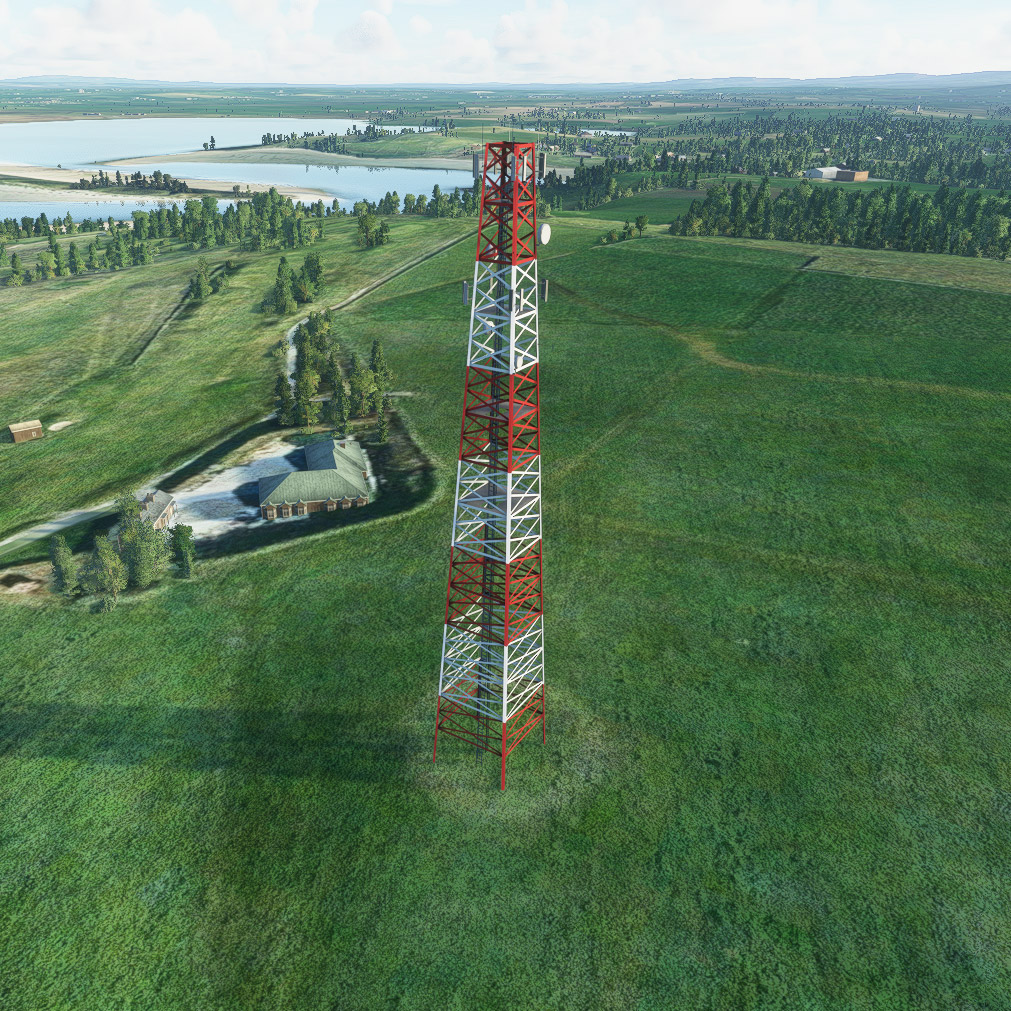


Examples of TV/RADIO antennas



One of the most important things is the height. Without that tag set, We Love VFR has no idea how high a mast should be. It tries to set it according to other tags, but it will never be very accurate. Do you know real height? Awesome, just set “height” in meters. Never add approximate height just by the looks of it. Try to find the real height at Wikipedia, radio enthusiasts sites, or other places. Sometimes you can calculate it by shadows on satellite photos if you know the height of another object that is nearby. Still don’t know what to set it to? Just don’t. There are other tags that can make a mast more like in real life, without setting the specific height. Also, remember that some types have limited min/max height. For example lattice tv tower covers height from 91 to 170, so above that guyed lattice variant will be used.
Tip: All antennas above 120 m will be treated as tv masts.

Shape set? So only the last thing to do. Colour. All models have red/white and gray variants, except monopole type. Just set “colour” tag to “gray” or “red/white”. What if there is already a colour set or mast in real life is in a colour that is not supported? Just leave it as it is. All mobile phone antennas by default will be set to gray if the “colour” tag is present and tv mast will be set to red and white.
The only exceptions are monopole masts. These have three variants for mobile phone antennas (red/white, gray (metal), and concrete), and only concrete one for tv tower. For gray and red/white variant it’s the same as usual. For concrete one you have to set tag “material” to “concrete” and “colour” can’t be set to “red/white”. We have only one variant of monopole tv tower so all setting are ignored this time.
And that’s it. Now all you can do is wait for another data update. For now, data updates come with mod updates so every 2-3 weeks. If you are sure that you did everything right and your mast isn’t in the sim after update just contact me and we’ll see what’s the problem.
Have fun with it and thank you for taking the time to make the mod and the sim better for everyone!